Upload API docs
Upload files with our APIs, SDKs, and widgets. External storage supported.
Scalable REST API to handle file uploads for your app: manages file storage, file hosting, and file listing.
✓ Try free for 14 days ✓ No credit card required
Trusted by the best teams





Bytescale's file upload API is designed for developers that need a fast and scalable way to upload and host files for their app.
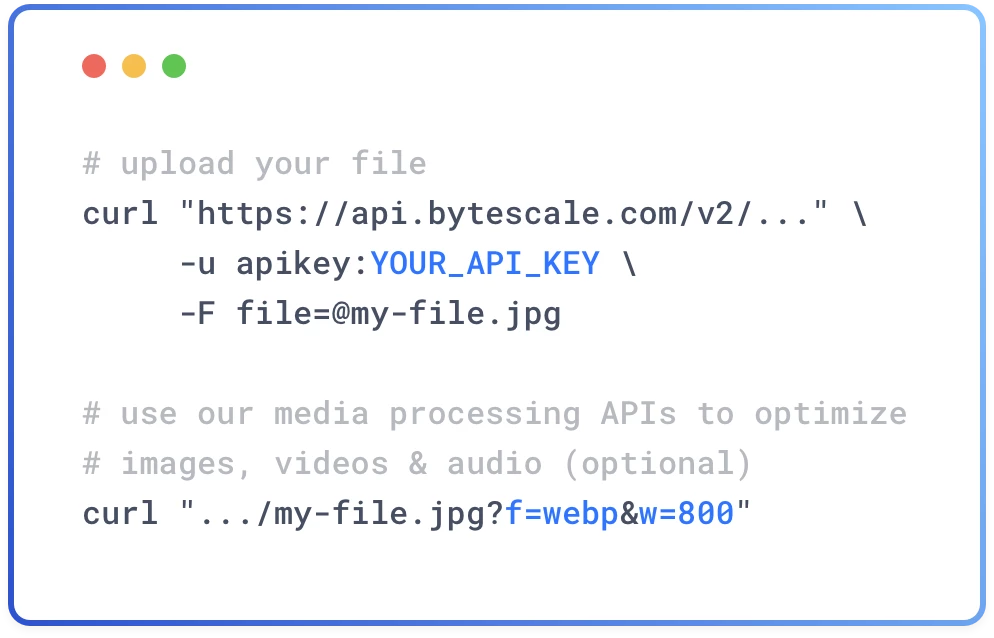
Optionally authorize all uploads and downloads via your app's existing security layer using JWTs.

Enjoy folder-based storage to manage your uploaded files, in addition to tags and custom JSON metadata per file.

Never sacrifice performance: our CDN ensures high-speed downloads for your users, no matter where they are.

Bytescale's documentation is simple, with easy-to-follow code. (We even embed your API key into the examples.)
Beautiful dashboards to reveal bandwidth and storage usage in clear and simple terms.

Benefit from fast cloud storage with ultra-low-latency upload API endpoints and encryption at rest.
Tag files to help organize your content. Tags can also be used to trigger file upload rules.
Save custom JSON metadata against your files to help organize your content.
Limit uploads by file size, file type, file tags, and more, by leveraging Bytescale's powerful rules engine.
List files in folders both recursively and non-recursively using Bytescale's simple REST API.
Upload files with POST requests or our SDKs: our code examples have your API key included in them.
Resize, crop, convert, and watermark images via the URL.
Resize, trim, and optimize videos in real-time via the URL.
Transcode, trim, and optimize audio in real-time via the URL.
Use a custom CNAME for your file URLs to strengthen your company's brand.
Integrate external storage: AWS S3, Cloudflare R2, DigitalOcean Spaces, Google Storage & HTTP.
Bytescale allows you to control access to your files via your API through JWT access tokens.
Bytescale offers a Content Ingestion Network (CIN) for file upload traffic.
Invite your team to manage and monitor your organization's account.
Upload files with our APIs, SDKs, and widgets. External storage supported.
Need a file upload UI for your web app? Try our sleek Upload Widget.
Upload, store, and download your first file in as little as 60 seconds.